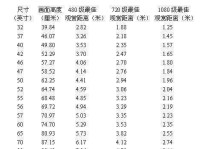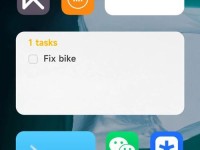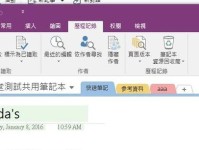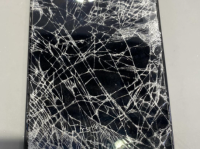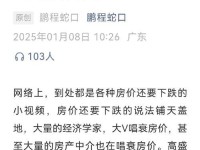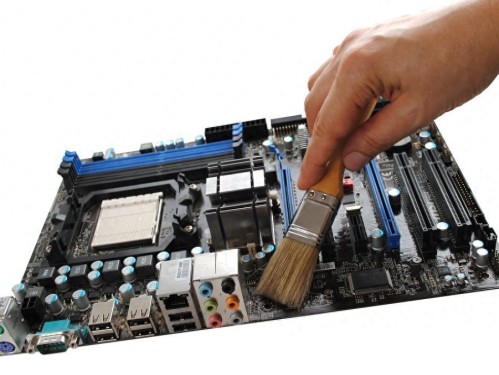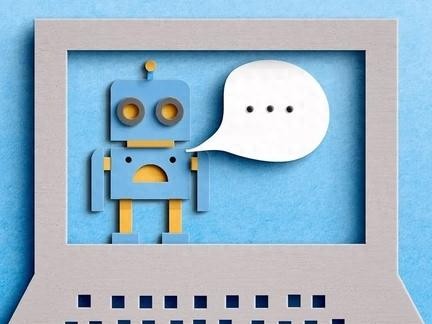一、前端登录界面的实现
html<!DOCTYPE html><html lang="en"><head>
<meta charset="UTF-8">
<meta name="viewport" content="width=device-width, initial-scale=1.0">
<title>Login Page</title>
<style>
body {
font-family: Arial, sans-serif;
background-color: #f5f5f5;
display: flex;
justify-content: center;
align-items: center;
height: 100vh;
margin: 0;
}
.login-container {
background-color: white;
padding: 20px;
border-radius: 8px;
box-shadow: 0 0 10px rgba(0, 0, 0, 0.1);
}
.form-group {
margin-bottom: 15px;
}
.form-group label {
display: block;
margin-bottom: 5px;
}
.form-group input {
width: 100%;
padding: 10px;
border: 1px solid #ccc;
border-radius: 4px;
}
.form-group button {
width: 100%;
padding: 10px;
background-color: #007bff;
color: white;
border: none;
border-radius: 4px;
cursor: pointer;
}
</style></head><body>
<div class="login-container">
<h2>Login</h2>
<form id="loginForm">
<div class="form-group">
<label for="username">Username</label>
<input type="text" id="username" name="username" required>
</div>
<div class="form-group">
<label for="password">Password</label>
<input type="password" id="password" name="password" required>
</div>
<div class="form-group">
<button type="submit">Login</button>
</div>
</form>
</div>
<script>
document.getElementById('loginForm').addEventListener('submit', function(event) {
event.preventDefault();
const username = document.getElementById('username').value;
const password = document.getElementById('password').value;
// Send login request to backend
fetch('/api/login', {
method: 'POST',
headers: {
'Content-Type': 'application/json'
},
body: JSON.stringify({ username, password })
})
.then(response => response.json())
.then(data => {
if (data.success) {
alert('Login successful');
window.location.href = '/dashboard';
} else {
alert('Login failed: ' + data.message);
}
})
.catch(error => console.error('Error:', error));
});
</script></body></html>二、后端登录验证的实现
javascriptconst express = require('express');const bodyParser = require('body-parser');const bcrypt = require('bcrypt');const jwt = require('jsonwebtoken');const app = express();app.use(bodyParser.json());const users = [
{ id: 1, username: 'user1', password: '$2b$10$...' } // 假设密码已加密];app.post('/api/login', (req, res) => {
const { username, password } = req.body;
const user = users.find(u => u.username === username);
if (!user) {
return res.status(400).json({ message: 'User not found' });
}
const isMatch = bcrypt.compareSync(password, user.password);
if (!isMatch) {
return res.status(400).json({ message: 'Invalid password' });
}
const token = jwt.sign({ id: user.id }, 'your_jwt_secret', { expiresIn: '1h' });
res.json({ message: 'Login successful', token });});app.listen(3000, () => {
console.log('Server is running on port 3000');});三、数据库设计与用户验证
sqlCREATE TABLE users ( id INT AUTO_INCREMENT PRIMARY KEY, username VARCHAR(255) NOT NULL UNIQUE, password VARCHAR(255) NOT NULL, created_at TIMESTAMP DEFAULT CURRENT_TIMESTAMP);
java@Mapperpublic interface UserMapper {
@Select("SELECT * FROM users WHERE username = #{username} AND password = #{password}")
UserBean selectUser(@Param("username") String username, @Param("password") String password);}@Servicepublic class UserService {
@Resource
private UserMapper userMapper;
public UserBean login(String username, String password) {
return userMapper.selectUser(username, password);
}}四、安全性考虑
密码加密:使用强加密算法(如bcrypt)存储和验证用户密码。
使用HTTPS:确保所有数据传输都通过HTTPS进行,以防止中间人攻击.
限制登录尝试次数:防止暴力破解攻击,可以通过限制登录尝试次数来实现.
使用JWT或会话管理:使用JSON Web Tokens(JWT)或会话管理来维护用户的登录状态。